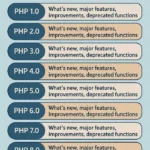In the realm of web development, understanding the communicative protocols that facilitate interaction between clients and servers is essential. Among these protocols, the Hypertext Transfer Protocol (HTTP) provides several methods that dictate how data is sent and received. Two of the most commonly used methods are GET and POST, both of which are pivotal when utilizing PHP to manage web forms and data submission. This extensive blog post aims to elucidate the distinctions and applications of the GET and POST methods, complemented by practical examples in PHP.
The Fundamentals of GET and POST
Before delving into the specifics of each method, it is necessary to grasp their fundamental characteristics and general applications.
1. GET Method
The GET method is one of the simplest ways to send data from the client to the server. It appends the data to the URL as a query string, making it visible in the browser’s address bar. This method is primarily used for retrieving data and is idempotent, meaning repeated calls with the same parameters do not change the resource’s state.
Characteristics of GET:
- Data Visibility: Data sent via GET is appended to the URL, making it visible and accessible to anyone with access to the browser’s address bar.
- Limited Data Size: Due to URL length limitations, GET requests can typically handle around 2048 characters, making it unsuitable for large amounts of data.
- Caching: Browsers cache GET requests, which can enhance performance for repeated data retrieval.
- Bookmarkable: GET requests can be bookmarked easily since the parameters are part of the URL.
Common Use Cases for GET:
- Fetching and retrieving data from a database.
- Searching operations where input parameters can be easily represented in a URL.
- Any operation where the user needs to bookmark or share a link containing specific data.
2. POST Method
In contrast, the POST method is designed for sending data to the server, often resulting in a state change on the server side. Unlike GET, data sent via POST is included in the body of the HTTP request rather than the URL, ensuring that it is not visible in the address bar.
Characteristics of POST:
- Data Privacy: Data in POST requests is not displayed in the URL, providing a higher level of confidentiality.
- Larger Payload: POST requests can handle considerably larger amounts of data since there are no formal limits on size imposed by the protocol.
- Non-idempotent: Unlike GET, multiple identical POST requests may lead to different results, making it suitable for operations that modify resource states, such as submitting form data.
- Not Cacheable: Browsers typically do not cache POST requests, thereby necessitating fresh data submission with each request.
Common Use Cases for POST:
- Form submissions where sensitive user data, such as passwords, are involved.
- Implementing CRUD (Create, Read, Update, Delete) operations on web applications.
- Uploading files and large data sets to the server.
Practical Implementation in PHP
To illustrate the practical differences between GET and POST methods, let’s take a look at two simple forms implemented in PHP.
Example 1: Using the GET Method
The following example demonstrates how to create a simple HTML form that uses the GET method. This form will retrieve the user’s name and display a welcome message.
<!DOCTYPE html>
<html lang="en">
<head>
<meta charset="UTF-8">
<meta name="viewport" content="width=device-width, initial-scale=1.0">
<title>GET Method Form</title>
</head>
<body>
<form action="welcome.php" method="get">
<label for="name">Enter your name:</label>
<input type="text" id="name" name="name">
<input type="submit" value="Submit">
</form>
</body>
</html>In the welcome.php file, we access the data using the $_GET superglobal array:
<?php
if (isset($_GET['name'])) {
$name = htmlspecialchars($_GET['name']);
echo "Welcome, " . $name . "!";
} else {
echo "No name provided.";
}
?>When the user submits this form, the name is appended to the URL, and the browser will navigate to welcome.php?name=UserName, displaying a personalized welcome message.
Example 2: Using the POST Method
Here’s an example using the POST method to handle user input more securely. This form will collect a user’s email address and store it in a variable.
<!DOCTYPE html>
<html lang="en">
<head>
<meta charset="UTF-8">
<meta name="viewport" content="width=device-width, initial-scale=1.0">
<title>POST Method Form</title>
</head>
<body>
<form action="subscribe.php" method="post">
<label for="email">Enter your email:</label>
<input type="email" id="email" name="email" required>
<input type="submit" value="Subscribe">
</form>
</body>
</html>In the subscribe.php file, the email address can be accessed using the $_POST superglobal array:
<?php
if (isset($_POST['email'])) {
$email = htmlspecialchars($_POST['email']);
echo "Thank you for subscribing with the email: " . $email;
} else {
echo "No email provided.";
}
?>When the user submits this form, the email is sent in the body of the request, ensuring it remains hidden from the URL.
Conclusion
Understanding the GET and POST methods is crucial for effective web development using PHP. While the GET method is used for retrieving data without altering the state of resources, the POST method is valuable for submitting data to the server where changes may occur. The choice between GET and POST methods often comes down to security, data quantity, and nature of the operation being performed.
By implementing these methods correctly in your web applications, you can enhance both user experience and data management, leading to more robust and secure applications. Ultimately, mastering GET and POST in PHP is a building block for any developer aiming to create effective, engaging, and user-friendly web solutions.