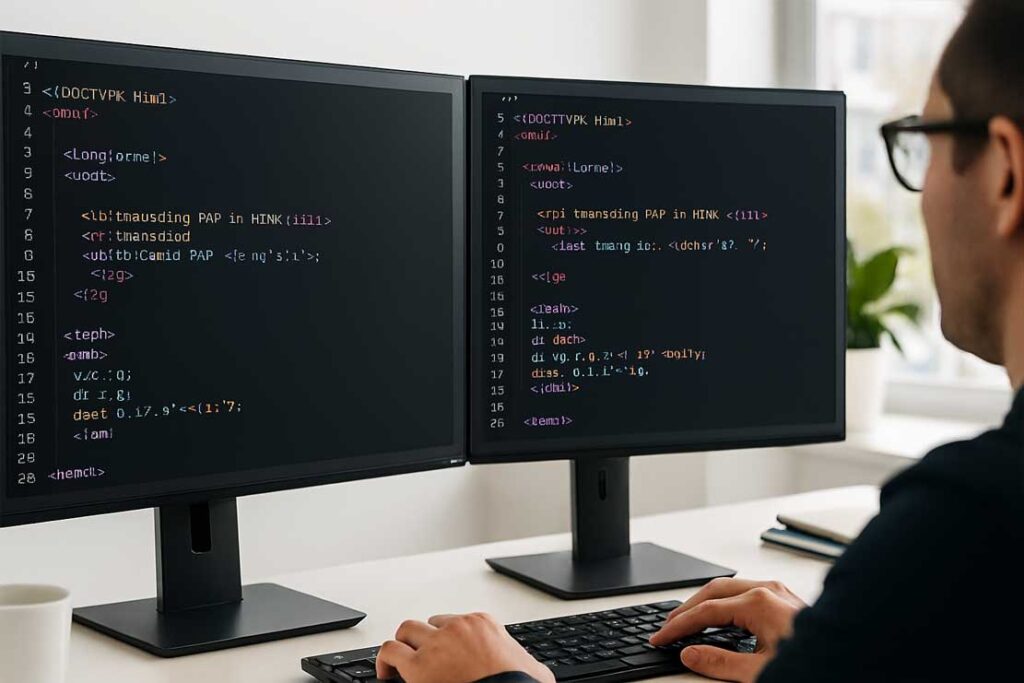The integration of PHP with HTML is one of the most powerful features of PHP, enabling developers to create dynamic and interactive web pages effortlessly. Unlike static HTML, PHP allows your website to display real-time data, handle forms, manage sessions, and interact with databases — all within the same page.
In this guide, you’ll learn how PHP and HTML work together, the correct way to embed PHP into HTML, and best practices for building dynamic web pages that load fast and rank high in search engines.
Table of Contents:
How PHP and HTML Work Together in Web Development
PHP is a server-side scripting language, while HTML is a markup language that structures web content. When combined, PHP processes logic and generates HTML output dynamically before sending it to the browser.
Here’s the process:
- The browser requests an HTML or PHP file.
- The server processes any PHP code inside the file.
- PHP generates the final HTML output.
- The HTML result is sent to the browser for rendering.
This allows you to create pages that change based on user input or database data, unlike static HTML pages.
Embedding PHP Code in HTML Pages
One of the most common tasks for beginners is to embed PHP code within HTML. You can insert PHP scripts into HTML files using PHP tags.
Example:
<!DOCTYPE html>
<html>
<head>
<title>PHP HTML Integration Example</title>
</head>
<body>
<h1>Welcome to My PHP Website</h1>
<p>Today's date is:
<?php echo date("l, F j, Y"); ?>
</p>
</body>
</html>
In the above example, the PHP code <?php echo date("l, F j, Y"); ?> dynamically prints the current date inside the HTML document.
Displaying Dynamic Content Using PHP and HTML Together
PHP can be used to generate dynamic content such as user names, product listings, or personalized greetings.
Example:
<?php
$username = "John Doe";
?>
<!DOCTYPE html>
<html>
<body>
<h2>Hello, <?php echo $username; ?>! Welcome back to PHP Online.</h2>
</body>
</html>
Output:
Hello, John Doe! Welcome back to PHP Online.
This technique is commonly used for user dashboards, profile pages, and e-commerce platforms.
Mixing PHP and HTML Efficiently in the Same File
You can switch between PHP and HTML easily. However, mixing them excessively can make your code messy. Use PHP only where logic is required and keep HTML clean for structure.
Example:
<ul>
<?php
$fruits = ["Apple", "Banana", "Cherry"];
foreach($fruits as $fruit){
echo "<li>$fruit</li>";
}
?>
</ul>
Output:
• Apple
• Banana
• Cherry
This approach is ideal for displaying database data inside HTML structures like tables or lists.
Using PHP in HTML Forms for User Input
PHP is most useful when combined with HTML forms, allowing you to handle and process user input dynamically.
Example:
<form method="POST">
Enter your name: <input type="text" name="username">
<input type="submit" value="Submit">
</form>
<?php
if($_SERVER["REQUEST_METHOD"] == "POST"){
$name = $_POST["username"];
echo "<h3>Hello, " . htmlspecialchars($name) . "!</h3>";
}
?>
Here, HTML collects user input, and PHP processes it to display a personalized greeting — all on the same page.
How PHP Generates HTML Dynamically
You can also generate complete HTML code dynamically using PHP echo statements or HEREDOC syntax.
Example (HEREDOC):
<?php
$title = "Dynamic PHP Page";
$content = "This content is generated dynamically using PHP.";
echo <<<HTML
<!DOCTYPE html>
<html>
<head>
<title>$title</title>
</head>
<body>
<h1>$title</h1>
<p>$content</p>
</body>
</html>
HTML;
?>
This approach is great for templates, reports, and auto-generated pages.
PHP Includes for HTML Page Reusability
Using include and require, you can separate code for reusability. This technique is common in modern PHP development.
Example:
<!-- header.php -->
<header><h1>PHP Online Learning</h1></header>
<!-- footer.php -->
<footer><p>© 2025 PHP Online</p></footer>
<!-- index.php -->
<?php include 'header.php'; ?>
<p>Welcome to our PHP tutorial website!</p>
<?php include 'footer.php'; ?>
This reduces redundancy and improves maintainability of your codebase.
Best Practices for PHP HTML Integration
- Separate logic and design — Use templates or MVC frameworks.
- Escape user input to prevent XSS attacks.
- Use includes for common layout sections (header, footer).
- Keep PHP short and meaningful within HTML.
- Validate all form inputs before displaying them.
- Use indentation consistently for readability.
PHP HTML integration, PHP and HTML code example, embed PHP in HTML, PHP within HTML, how PHP works with HTML, PHP HTML tutorial, PHP dynamic web pages, PHP website development
👉 Master PHP Variables to handle dynamic data in HTML.
👉 Learn about PHP Forms Handling to process user inputs securely.
👉 Explore PHP File Inclusion for modular code design.
Frequently Asked Questions (FAQ)
Can PHP and HTML be used together?
Yes. PHP can be embedded within HTML pages to create dynamic and interactive web pages that respond to user actions or data.
How do I insert PHP code in an HTML file?
Use the <?php ... ?> tags inside your HTML document to run PHP scripts.
Can I run PHP code in a .html file?
Yes, if your web server is configured to process .html files with the PHP interpreter. However, using the .php extension is recommended.
What is the main advantage of PHP and HTML integration?
The main advantage is the ability to generate dynamic content, process user inputs, and interact with databases while still using standard HTML structure.
How do I separate PHP logic from HTML design?
Use PHP includes, template files, or MVC frameworks to keep code organized and maintainable.