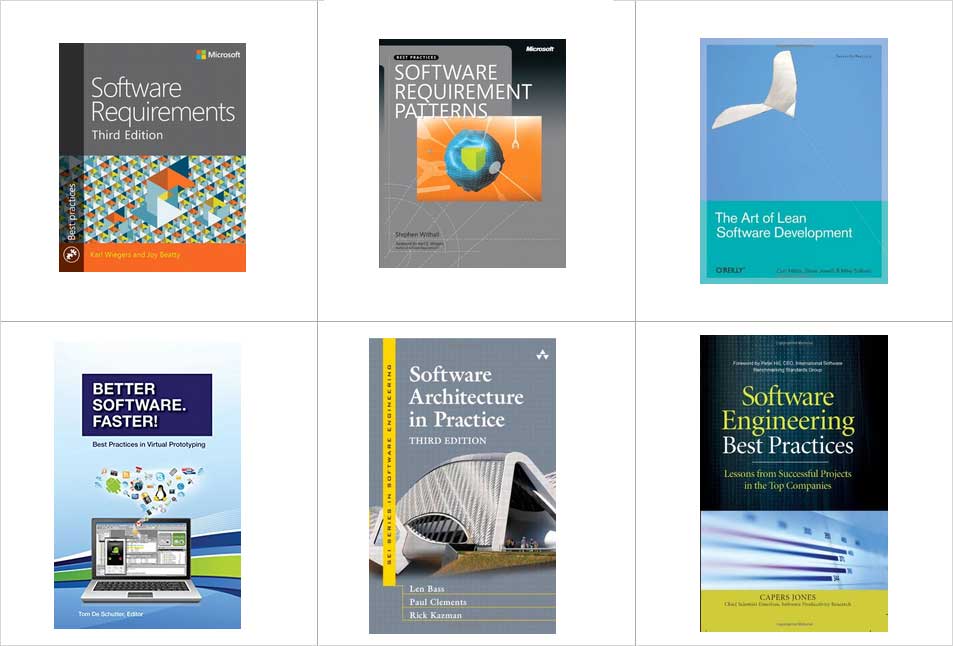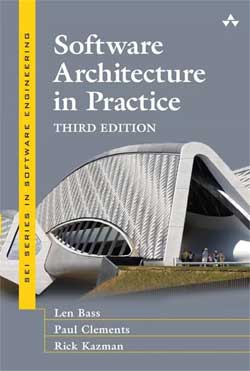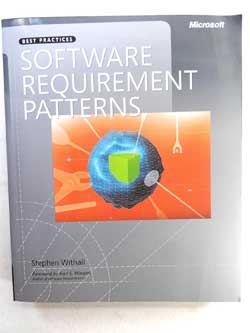Table of Contents:
Developer Best Practices Resources
Welcome to the final chapter of the Developer’s Best Practices Tutorial Series on PHPOnline.in.
Here, we bring together all the top tools, guides, references, and productivity boosters that help you apply everything you’ve learned — from writing clean code to managing your career growth.
This page is your developer toolkit for 2025 and beyond — designed to help you work smarter, faster, and more effectively in every project.
Why Developer Resources Matter
A great developer doesn’t just write code — they use the right tools and references to write better code.
Resources simplify your workflow, automate tasks, and keep your learning continuous.
Good resources help you:
- Save time and effort
- Maintain high-quality output
- Stay updated with the latest technology
- Collaborate effectively
- Avoid common coding mistakes
You will learn here
- “best developer resources for 2025”
- “top free tools for programmers”
- “coding best practices pdf and guides”
- “developer learning websites and tutorials”
- “software development productivity tools”
- “online resources for web developers”
- “developer roadmap tools and frameworks”
Essential Developer Tools and Resources
1. Code Editors & IDEs
- Visual Studio Code
- JetBrains PhpStorm
- Sublime Text
- Atom (lightweight for web development)
Tip: Customize your editor with extensions for linting, formatting, and Git integration.
2. Version Control Systems
- Git & GitHub
- GitLab
- Bitbucket
Follow best practices from our page: [Managing Managers] and [Documentation is the Key] to keep repositories clean and well-documented.
3. Debugging & Testing Tools
- PHPUnit (for PHP projects)
- Postman (API testing)
- Selenium (automation testing)
- Chrome DevTools
Read our guide: [Testing is the Religion] for a complete testing mindset.
4. API & Database Tools
- MySQL Workbench
- MongoDB Compass
- Postman
- Swagger
Best Practice: Document every API endpoint using Swagger or Postman’s “Collection Docs” feature.
5. Learning & Practice Platforms
- PHPOnline Tutorials
- Codecademy
- FreeCodeCamp
- W3Schools
- GeeksforGeeks
- Stack Overflow
6. Productivity & Time Management Tools
- Notion / Trello for task tracking
- Clockify for time logging
- Todoist for prioritization
- Focus-to-Do for Pomodoro productivity
See [Stress Management] for how to integrate these tools into a calm, focused routine.
7. Documentation & Writing Tools
- Markdown Editors (Typora, Obsidian)
- Doxygen / JSDoc for auto documentation
- Grammarly for professional writing
These align with [Documentation is the Key] — clear writing = clear thinking.
8. Cloud & Deployment Tools
- AWS, Google Cloud, or DigitalOcean
- Netlify / Vercel (for frontend projects)
- Docker & Kubernetes
Tip: Automate your deployment pipelines early to save time later.
9. Design & Frontend Resources
- Figma (UI design & prototyping)
- Canva (quick visuals for presentation)
- Tailwind CSS & Bootstrap (responsive UI frameworks)
Check [Handy Tools & Techniques] for combining these with your coding stack.
10. Career & Networking Resources
- LinkedIn Learning
- GitHub Portfolio Projects
- AI-Based Resume Builder (from PHPOnline)
- Tech Meetups & Online Communities
Revisit [Career Planning] for setting long-term goals and presenting your best self.
Recommended Reading – Developer Books & Guides
| Book Title | Author | Focus Area |
|---|---|---|
| Clean Code | Robert C. Martin | Writing maintainable, readable code |
| The Pragmatic Programmer | Andrew Hunt & David Thomas | Smart developer habits |
| You Don’t Know JS | Kyle Simpson | Deep JavaScript understanding |
| Refactoring | Martin Fowler | Improving existing code |
| Soft Skills | John Sonmez | Career and mindset advice |
developer best practices resources, free coding tools, developer productivity tips, programming learning resources, web development tools, free software for programmers, coding reference guides, developer tools 2025, web developer resource library
Tip: Read at least one book every quarter — it compounds your knowledge over time.
Free Online Resources (2026 Edition)
- PHP Manual & Documentation
- Mozilla Developer Network (MDN)
- CSS-Tricks
- Dev.to Blogs
- Stack Overflow Discussions
- PHPOnline Learning Hub (Internal Link)
Frequently Asked Questions (FAQ)
Q1. What are the best resources for beginner developers?
Start with FreeCodeCamp, W3Schools, and PHPOnline.in tutorials — they’re beginner-friendly and practical.
Q2. How can I find reliable developer tools?
Use open-source platforms, developer forums, and official documentation to ensure quality and security.
Q3. How often should I update my tools and libraries?
Review updates monthly — staying current avoids bugs and compatibility issues.
Q4. Do I need paid tools to succeed as a developer?
Not necessarily. Many top developers use free or open-source tools effectively.
Q5. How do I stay updated with the latest developer trends?
Follow tech blogs, podcasts, YouTube channels, and join communities like Stack Overflow or Reddit’s r/programming.
Congratulations 🎉 — you’ve reached the end of the Developer’s Best Practices Series on PHPOnline.in.
You now have the mindset, tools, and techniques to build world-class software with clarity, confidence, and creativity.
Keep learning, keep experimenting, and always remember — great developers don’t just write code; they craft solutions.